Embroidery Machine Specs
Innovis NV2600
1.Maximum Embroidery Speed (Stitches Per Minute) 850 spm. Maximum Embroidery Area. 160 mm x 260 mm.
2.Built-in Embroidery Patterns. 138. Build-in Embroidery Fonts.
3.On-screen Editing.
4.USB option
5.Jump Stitch & Wiper Function.
6.No Needle Number for Embroidery.
Installing the Inkstitch Extension
For working with the embroidery machine we needed to install the extension in Inkscape.The extension is called Inkstitch and that you can download at Inkstitch extension.
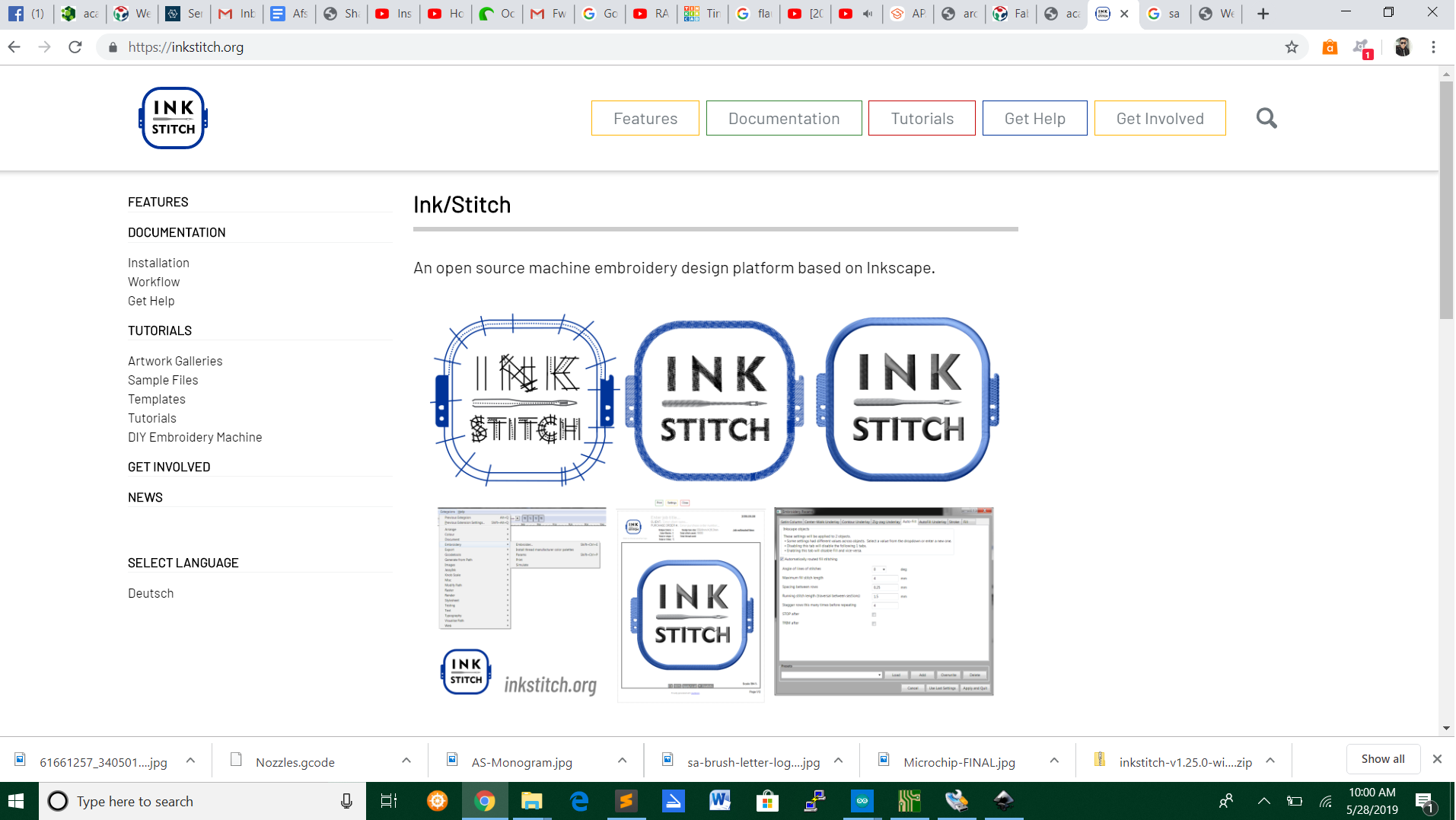
Download the extension and extract the file.Open the inkscape folder in programfiles and search for the share folder in the inkscape folder.

Open the extension extract file and copy everything into the inkscape share folder.Close inkscape and then open it up again.Go extension in inkscape and then search for the inkstitch extension name.
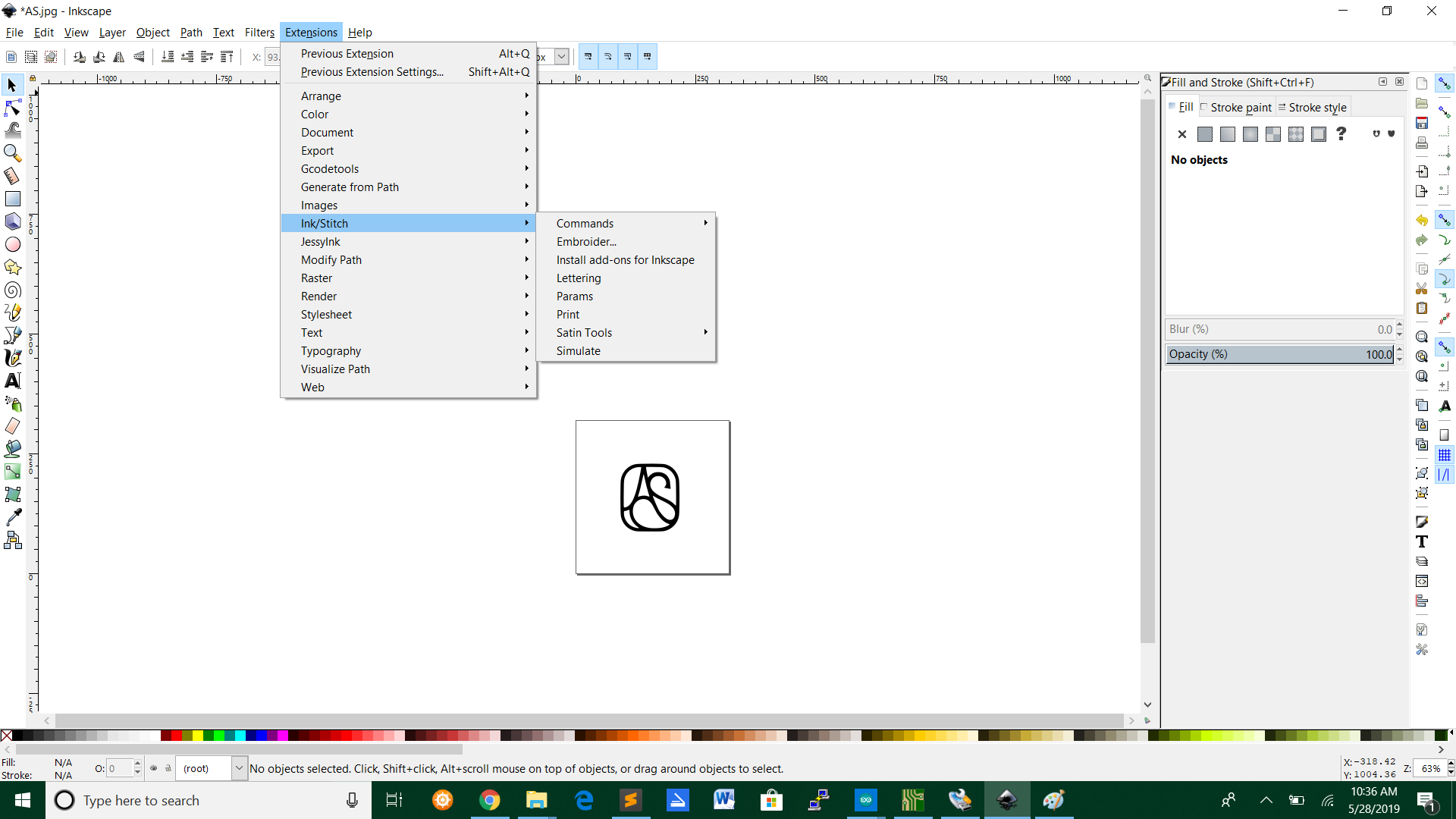
If you see that,the installation is completed.Now you can export files with the extension format(.PES format).

The assignment
For the wildcard week i will embroidery my initials on my shirt.The steps to make that happen is :
1.I search for a logo with my initials online and then open it in Inkscape.

2.I trace bitmap the image. Inkscape -> Path ->Trace bitmap.

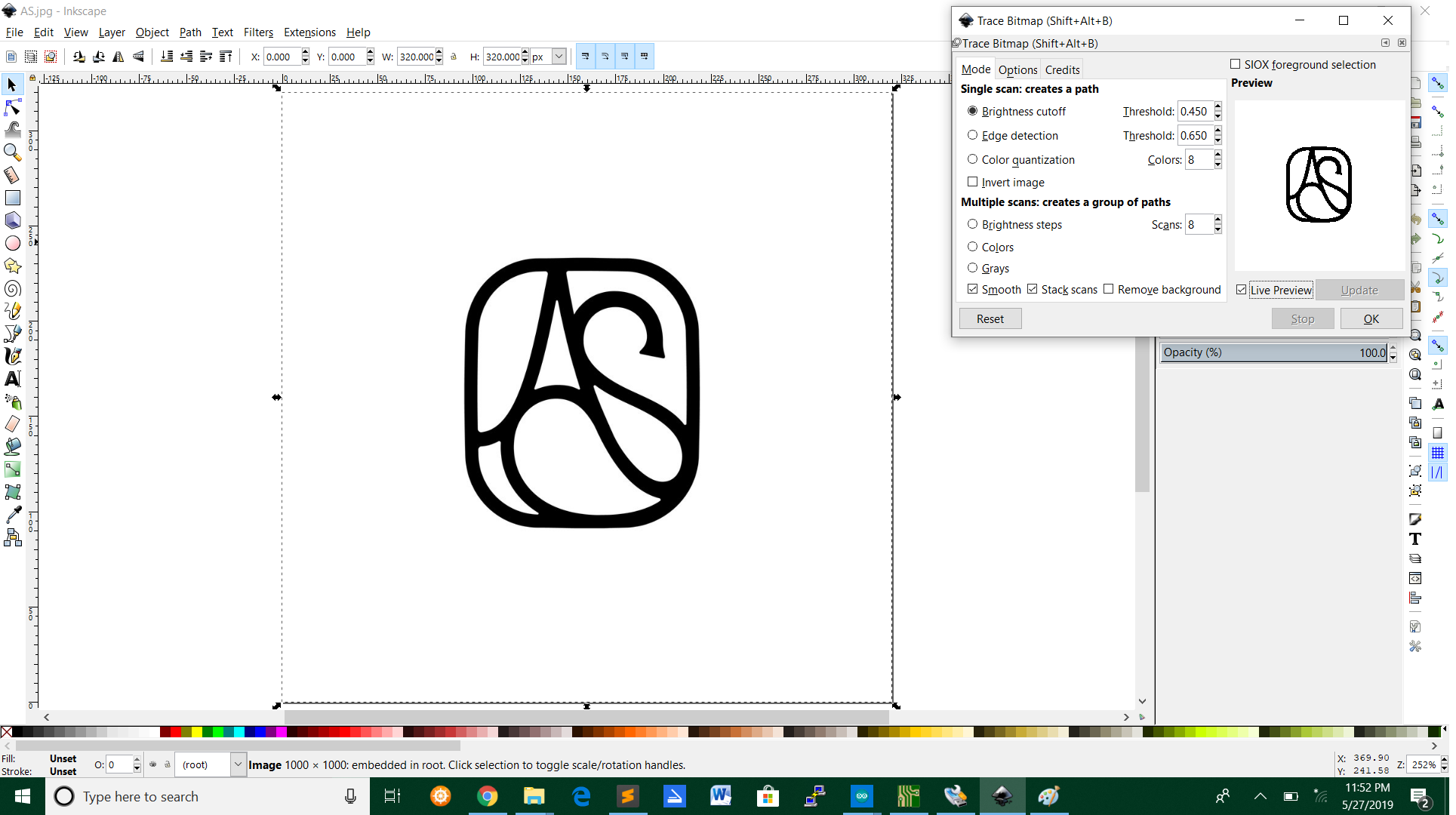
3.After bit trace the image i deleted the orignal image.

4.After deleting the original image you can simulate your design how it will be embroid on your material.
After simulating the design you can save your file in .PES format.Click on extension->Ink/stitch->Embroider.Also fill in which folder you want to save it.

Save your design on a stick and connect it to the usb port of the embroidery machine.I used grey thread and a shirt to do the embroidery.
Working with the embroidery machine
1.Fasten the thread to the spoel.
2.Fasten the thermo fabric to your material with needles.
3.Fasten your material to the embroidery hoop.
4.Fasten the embroidery hoop to the embroidery.
5.After doing that you have to fasten the thread to the machine by following the numbers on the machine.
6.Connect the usb with your design to the machine and select it to embroidery.
7.let the foot go down and start the embroidery.
Outcome

